Email list filter
SurveyAnalytics allows you to categorize your contacts in an email list on the basis of Custom Variable fields. You can set upto 255 unique categorization fields for every Email contact. You can then use email list filters to create segments within an email list and distribute surveys to individual segments.
How do I set up the email filter?
To set up the filter, go to:
- Login » Surveys » Distribute » Email » Lists
- Click on the more icon » Select Email Filter
- Click on Add Email Filter.
- Enter the filter name.
- Enter the criteria desired for the filter. If you want to filter using a custom variable assigned to custom variable 6 or higher, include the number for the variable in the Index field, and enter the value in the Value field. You can also filter for email addresses in other lists that meet certain requirements by selecting the list from the Email List drop-down.
- Click Save Filter.



How to send only to the filtered email addresses?
- Click Compose:
- Select the email list your filter is associated with.
- The Filter drop-down menu will appear if there is at least one filter associated with the email list you selected. Choose the filter to apply.
- Click Send Email.

License
This feature is available with the following licenses :