How to set up Compound Branching based on answers to multiple questions?
Example 1:
Q1 Gender?
Male
Female
Q2 Age?
Below 10
10 - 15
16 - 20
21 - 25
26 - 30
Above 30
Scenario: You want to branch respondents based on their Gender as well as Age to different sections of the Survey. Also you do not want respondents older than 30 years of age. You can do so using Custom Scripting.
The script for the above requirement is as follows:
- The first if statement checks if the Respondent is Above 30 years of age. If this is true then the Survey has to end and the respondent is branched to Question with Question Code: NotReqrd
- The second if Statement checks if the Respondent is Male and less than 20 Years of age and branches to the section beginning with Question Code: MaleKid
- The third if Statement checks if the Respondent is Female and less than 20 Years of age and branches to the section beginning with Question Code: FemaleKid
- The fourth if Statement checks if the Respondent is Male and greater than 20 Years of age but less than or equal to 30 and branches to the section beginning with Question Code: MaleAdlt
- The fifth if Statement checks if the Respondent is Female and greater than 20 Years of age but less than or equal to 30 and branches to the section beginning with Question Code: FemaleAdlt
Following are the steps for setting this up:
- Setup the basic survey with all the questions/sections.
- Add the Custom Scripting/Scoring logic question after Q2 in the Survey
- Setup the above Script in the Logic Question
- Setup any other basic branching required for the individual blocks/sections of questions.
- Make sure there is a page break on Q2
How many criterias can I add in a logic?
You can add upto 5 criterias in a logic.
License
This feature is available with the following licenses :
GET STARTED WITH YOUR FIRST SURVEY NOW
SIGN UP FREEYou may also be interested in...
Delayed Branching
Custom Scoring Engine Syntax
Adding Custom Scoring / Logic type question